Multiplayer requirements
Games that offer an online multiplayer experience have 2x higher long term retention than single player games. We are strongly supporting multiplayer games on CrazyGames. Our Play with Friends functionality is designed to enhance the social experience of players, offering many benefits that foster community, engagement, and enjoyment.
How it works
- Users must have a CG account and be logged in to use the "Friends" feature.
- Users can send and receive friend requests.
-
When a user is in a joinable location (this depends entirely on the game showing the invite button) within a game, following functionalities are available:
-
Friends can join their friend.
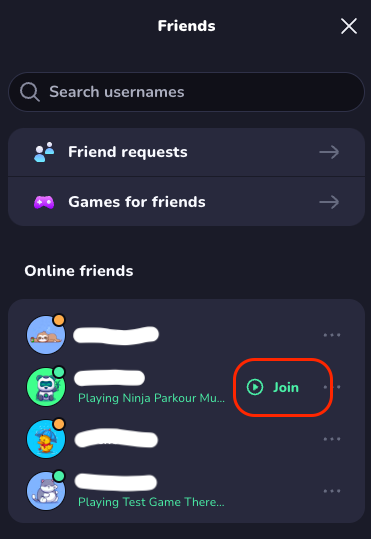
-
The user can invite their friends, who will get a notification if they’re online.
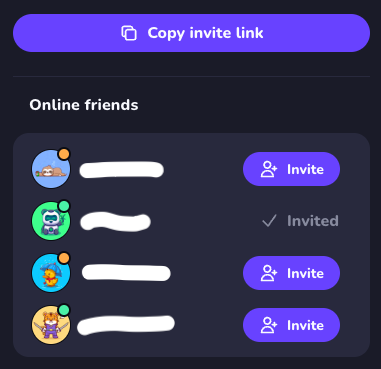
-
-
Games that support Friends functionality are featured on the dedicated Multiplayer landing page
Requirements for Online with Friends
If your game includes an online multiplayer mode, the following requirements must be met to be eligible for Online with friends:
- Invite Button: Integrate the Invite Button from our SDK so players can easily be joined via the CrazyGames UI. This enables joining directly from notifications and the friends drawer. Avoid onboarding scenes for players joining like this, or make them skippable.
- If you also want to share direct room links within your game, integrate the Invite Link functionality.
- Lobby Size: Submit lobby sizes when uploading your game build (For changes to existing games please contact our team).
- CrazyGames usernames: must be displayed in-game so players can recognize their friends. Read more on our User module page.
- Instant Multiplayer: The first player in a party should be placed directly into a new private lobby with default settings. We indicate this with the IsInstantMultiplayer flag.
- When the IsInstantMultiplayer flag is set to
truein the SDK, the game should launch directly into multiplayer mode when triggered from the CrazyGames UI. - An intermediate configuration screen (e.g., game mode, player count) is acceptable.
- For games that support 20+ players, you may instead place the player directly into public gameplay.
- In all cases, the Invite Button must be active immediately so their friends can join.
- When the IsInstantMultiplayer flag is set to
- Round-based games: At the end of a match, players should be able to continue playing with the same group without having to navigate back through the CrazyGames UI. Either by starting the next match immediately or by returning to a shared room by default.
Guidelines for Online with Friends
Guideline
The following guidelines are strongly recommended for a good experience in playing with friends:
- For round-based games, players should be able to join at all times, but if necessary go into spectator mode.
- If another player attempts to join a lobby and the room is full or not available, you should allow to join in spectator mode or worst case inform the player about this by showing a popup or warning.
Multiplayer games in Basic Launch
Multiplayer games that require a large audience to ensure a good gaming experience may skip Basic Launch and proceed to Full Launch immediately. In that scenario your game is required to comply to the Full Launch integration requirements.
For multiplayer games that have a single player component and that do not require a large testing audience, a Basic Launch step is required.
Our QA team will decide which flow applies for your multiplayer games, and optionally provide feedback to you.
Chat and User Generated Content (UGC)
Basic ImplementationFull Implementation
Chat is a powerful tool for engagement, but carries risks. If you decide to implement chat functionality:
- Your game should disable your chat based on the game settings. In case of complaints, we will require you to disable chat alltogether.
- We require you to add chat moderation. The simplest solution is a profanity filter. Refer to this sheet for a non-comprehensive list of words to block.
- A more advanced solution is AI based moderation. We partner with Lasso Moderation and you are eligible for a referral bonus when integrating their solution. Read more on our Partners pages. This is not recommended for Basic Launch games.
Moderation is also required if your game involves User Generated Content like uploading custom images or drawings. The Lasso solution can cover those content types as well.